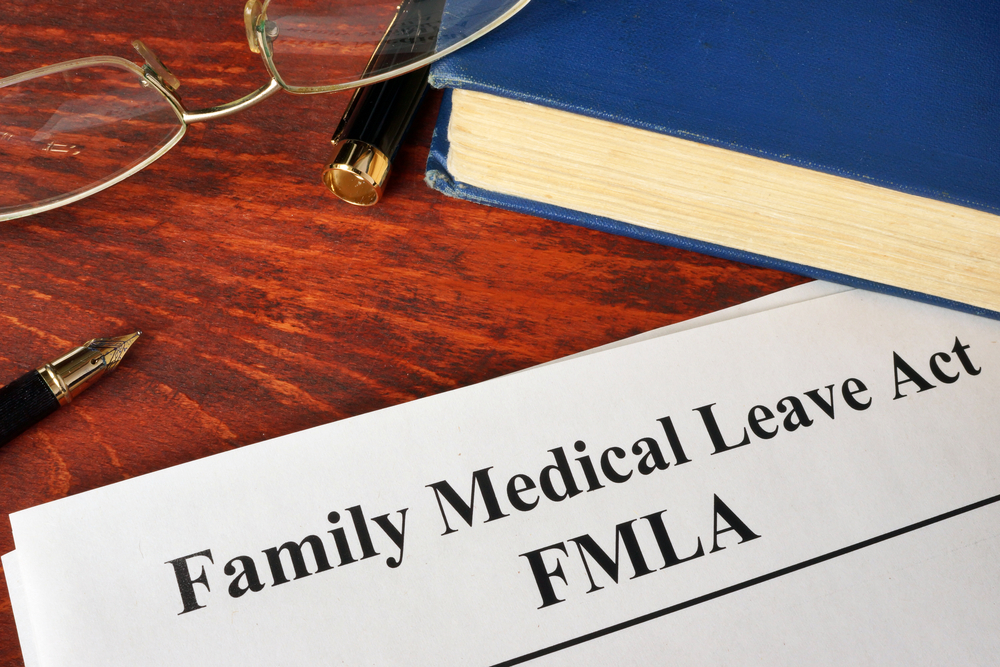800-968-8900
CS.ThomsonReuters.com
Thomson Reuters Accounting CS Payroll if a full-featured payroll processing solution that can be installed on a local network or be hosted by Thomson Reuters (web-based). This system is built for firms that provide payroll processing services to their clients and is not intended to be used by in-house HR departments. For the purposes of this review, Accounting CS Payroll fits our “Full-Service” model, which means that professionals using the program manage all of the data-entry functions related to payroll and accruals management, including EFT setup, forms processing, forms mailings, checks, unemployment reporting, etc.
BASIC SYSTEM FUNCTIONS
Accounting CS Payroll is part of the Thomson Reuters CS suite of products. As noted above, firms can either install the product on their own servers or “lease” the software and access it via their web browsers. The system is very easy to use, and the user interface is quite intuitive. Despite its simple appearance, the system can handle any number of employer businesses, with any number of employees-, and offers direct deposit to multiple accounts, customizable deductions management, third-party payment functions, remote data entry, remote check printing and employee self-service portals. If users are familiar with the other Thomson Reuters products, they will recognize the familiar look and feel. A bonus for practitioners is that the system can be private labeled for each firm. The company also offers a high-end payroll solution, Service Bureau Payroll CS, for independent payroll processors or accounting professionals with large payroll practices or sophisticated needs, as well as an outsourced payroll option called myPay Solutions (see page XX of this issue) for accountants who want to simply refer clients or resell service bureau payroll to clients without being involved in its preparation.
With Accounting CS Payroll, adding clients is quite simple. The workflow is intuitive and can be done with little training. Client information/data can be imported into the system via Excel or CSV files. Adding and editing payroll deductions is an easy process, as well.
Since the product is focused on multi-employer configurations, processing multiple payrolls simultaneously is fairly intuitive and efficient. A nice feature of this system is that users perform tasks by processes and not clients. For example, when a firm is processing bi-weekly payroll for all of its clients, the firm will select the process and then select the applicable clients instead of accessing each individual client one at a time. This same principle holds true when filing payroll tax returns for clients. If the firm has many clients, this can be a real timesaver.
Time can be imported to generate the amounts owed to employees. Once all time is entered and payroll is ready to be run, the system easily processes the payroll with direct deposit or printed checks. If direct deposit is used, copies of the payroll advice are available for employees to view in the self-service portal. All federal and state tax returns are updated quarterly, and payroll taxes can be remitted electronically to the proper taxing authority. In addition to electronically submitting taxes, the system also allows users to set up an electronic transfer of funds to benefit providers and retirement/savings accounts. W-2s are automatically generated at the end of the year.
Accounting CS Payroll supports any payment frequency and multiple pay rates per employee. The system offers benefits and accruals tracking, including the option to help small businesses obtain 401K programs for their employees. Remote data entry and check printing is also available, which lets the payroll firm concentrate its efforts more on overview and reporting, rather than manual data entry. Client businesses can log in, enter employee hours and other data, and submit the information. Once the firm has approved and processed the payroll run, the client can then print checks at their own location, which eliminates shipping costs. Employees also have the benefit of online access to their historical pay information through Web Employee portals, with access to paystubs, W-2s, W-4s as well as the ability to update personal information. Accounting CS Payroll can also integrate with third-party systems for retirement plans, flexible spending accounts, insurance and workers’ comp. 4.5
REPORTING & MONITORING
Accounting CS Payroll includes customizable check layouts and more than four dozen customizable reports that can be saved and grouped based on output needs. These include earnings, withholdings, deductions, taxes, departmental labor costs, check registers, payroll journals and benefits. The system also offers tables and reporting for all states, with period and year-end forms and reports quickly generated for specific clients, or in batch for all clients at period ends. Additionally, the system allows users to monitor due dates for all client tax filings. Reports can be output to a printer, or to PDF for delivery using a client portal or for storage in a document management system.
As previously noted, the application can either electronically file federal and state payroll tax returns (which requires the optional State Payroll Tax module for each state), or print signature-ready tax compliance forms, which are pre-populated with information from the Accounting CS Payroll database for each client. 4.75
INTEGRATION/IMPORT & EXPORT
The program can import from Excel, which enables import from most time clock systems. Although the application does not directly interface with other accounting programs, a generic journal entry can be exported, which could then be mapped to the import functions of most major accounting applications.
A significant integration point in Accounting CS Payroll is its integration with the other products in the Thomson Reuters CS suite of applications for professional accountants, including NetClient CS and Web Employee portals, Accounting CS, UltraTax CS, Fixed Assets CS, Practice CS and FileCabinet CS. By using these applications together, accounting professionals can reduce many points where they would otherwise have to key in data from another application. For example, employee W-2 forms prepared with Accounting CS Payroll include a barcode that can be scanned to automatically import data from the W-2 forms directly into your tax software if it has scanning abilities. Thomson Reuters UltraTax CS will automatically share data and bring in W-2 and 1099 amounts automatically (no scanning required), by sharing data automatically based on SSN and EIN. 4.25
HELP/SUPPORT
The system provides traditional built-in Help functions and an index, along with form instructions and some guidance. Live, U.S.-based telephone technical support is available, and Thomson Reuters offers a healthy selection of online support resources, including document libraries and its ARNE2 online user community. 4.5
CLIENT SELF-SERVICE FEATURES
Employees can retrieve paycheck stubs and W-2s from the employee self-service portal. Accounting CS Payroll includes web-based logins for remote payroll and employee data entry by employer clients. Employees can also perform basic maintenance on their information, such as updating their home address, phone numbers, etc. 4.5
SUMMARY & PRICING
Accounting CS Payroll is a best fit for practices managing payroll for small to mid-sized entities. The initial price for the system is $1,800 for 20 clients with a 20 percent renewal fee each year. If a firm is looking to expand its payroll practice, this product will allow for processing of a good amount of clients without having to add additional staff to the firm.
2010 Overall Rating 4.5
Thanks for reading CPA Practice Advisor!
Subscribe Already registered? Log In
Need more information? Read the FAQs